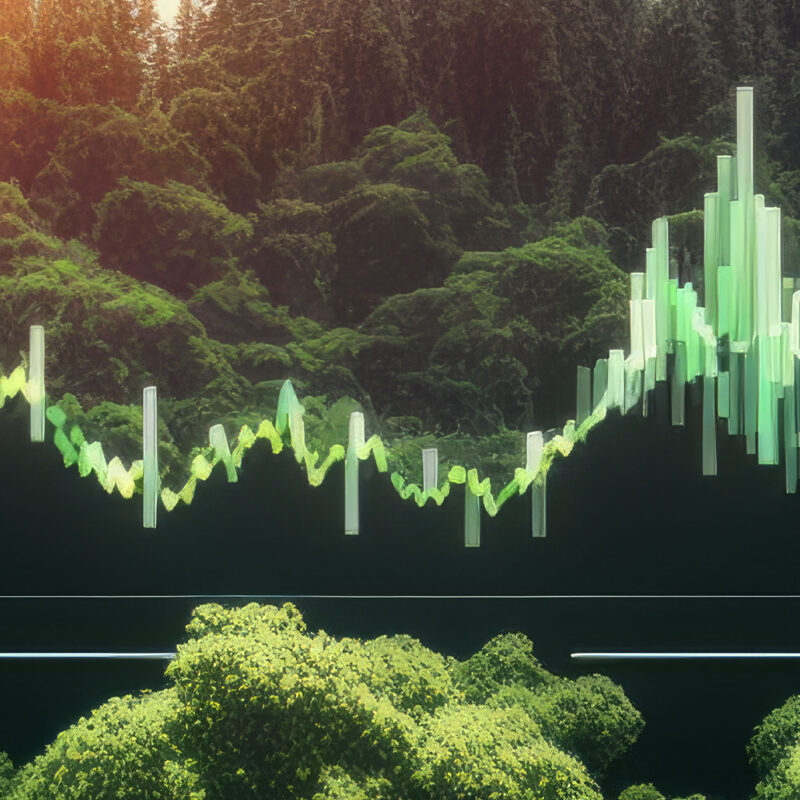VBA is also under scrutiny
Visual Basic Script (VBS) is a script-based programming language that was developed by Microsoft back in 1996 and was originally used to automate tasks and create scripts within the Windows operating system. The software manufacturer has now declared VBS obsolete (deprecated) in the current Windows 11 operating system and will remove it completely in future releases. This means that the scripting language is now disappearing completely from the widely used Windows operating system, following its departure from the web a few years ago. Company managers should also definitely focus on Visual Basic for Applications (VBA). VBA is still supported by Microsoft and is an integral part of MS Office applications. However, there are indications that the software company will increasingly rely on more modern technologies such as Office add-ins in the future. But what does this mean in concrete terms for companies and what steps should they take now? The IT experts at PTA IT-Beratung explain.
Switch to modern scripting languages and automation technologies …
Due to its ability to deeply interfere with the operating system and perform automated tasks, VBS is often abused by malware and macro viruses. As part of its announcements on security and compatibility updates for Windows, Microsoft has now disabled and deprecated VBS in modern environments, as outlined in this roadmap. Companies and developers who still use VBS are therefore well advised to convert their scripts and automation processes to modern technologies. This certainly involves effort, but also opens up the opportunity to benefit from the advantages of modern scripting languages and integrated automation tools in the future. Companies using legacy systems should also take action: While VBS will soon be disabled for web environments and in newer versions of Windows, the scripting language may still be supported in certain legacy systems and internal applications for some time. Nevertheless, it is advisable to prepare for the migration and implement alternative solutions.
VBA enables the creation of macros that automate repetitive tasks.
For example, users can automatically process data in MS Excel, apply formatting or perform complex calculations.
VBA supports event-driven programming, which means that certain actions in an Office application, such as opening a document or clicking a button, automatically trigger a VBA script.
However, such macros are also used in other Office applications such as MS Word, Access or Outlook.
Here too, there are growing signs that Microsoft will increasingly rely on Office add-ins in the future.
They offer a cross-platform option for extending the functionality of Office applications.
The basis for this is provided by web technologies such as HTML, CSS and JavaScript.
In addition, Power Automate, Microsoft’s end-to-end cloud automation platform, provides modern approaches to automating workflows and integrating various applications and services, both within and outside the Microsoft environment.
Despite security concerns, Microsoft continues to support Visual Basic for Applications to date.
Despite everything, act with foresight and secure a technological advantage now and rely on the latest technologies with our support – our IT experts will accompany you throughout the entire life cycle of your IT landscape, from inventory analysis, software selection, development and implementation or migration through to the operation and maintenance of your IT solutions.
… and put an end to shadow IT
You may be familiar with the following phenomenon: the power users in your specialist departments use VBA to build large MS Access databases or create large, complex Excel spreadsheets. This harbors numerous risks: This is because, as a rule, this so-called shadow IT is created without the knowledge or consent of your IT department, but is regularly used by your workforce in day-to-day business. This is a situation that occurs in most companies, but it can lead to significant security gaps and therefore pose a very high risk. The more unknown IT applications there are in your network, the greater the risk of shadow IT – after all, your IT department can’t secure something it doesn’t know about. Not to mention the loss of knowledge if a power user who has developed such a VBA-supported application leaves the company. There are therefore good reasons to rely on modern, integrated technologies, as they not only increase transparency along your value chain, but also the security of your entire IT landscape.
Numerous options replace VBS and VBA – we support you with the changeover
Our IT specialists will provide you with expert support and a broad range of technological expertise to modernize your legacy applications based on VBA or VBS. Various alternative technologies are available for this purpose, which have proven themselves in use and also generally offer better scalability, security functions, integration options and performance. The most common technologies that seamlessly replace VBS and VBA range from modern RPA (Robotic Process Automation) tools to the use of PowerApps, Power Automate, Microsoft C#, the platform-independent programming language JAVA, the aforementioned Microsoft Office add-ins, Python or JavaScript and Node.js.
A worthwhile option: Power Platform as an alternative to VBA and VBS
The Microsoft Power Platform also offers a modern and powerful alternative to VBA and VBS, especially for the automation of business processes and the creation of user-defined applications. The Power Platform consists of several components, including Power Automate, PowerApps, Power BI and Copilot Studio. Another major advantage of the integrated and consistently transparent platform is that you can avoid the uncontrolled growth and shadow IT in your specialist departments in future and thus raise compliance throughout your entire organization to a new level. For example, PowerApps will enable staff to develop custom applications quickly and without extensive coding knowledge, which can be available to everyone in the organization – on multiple platforms, including web, mobile and tablets. Instead of macros and VBA forms in Excel or Access, custom applications can be created with a visual drag-and-drop interface. And data integration also sets new standards: Power Apps lets you integrate data from various sources, including SharePoint, Excel, SQL Server and many more.
Rely on our wide-ranging expertise and modernize your IT
Convert your old scripts to more modern alternatives now. The options are varied and powerful. Simply arrange a consultation with our IT experts. As part of a detailed analysis, we will work with you to find the optimum solution for your company. We prepare the results for you in a clear presentation so that you have a sound basis for decision-making. Based on the knowledge gained, we will also be happy to advise you in detail on the steps to be taken to replace your old VBS and VBA world and make your company IT fit for the future with new, modern technologies. We offer the following packages:

Contact us now and together we will find the right package for your company!